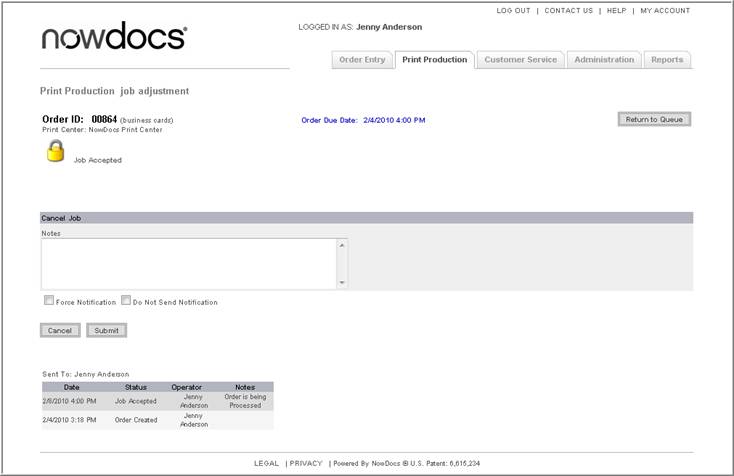
If an order needs to be cancelled out of the system, the Cancel Order function is utilized.
Use the following steps to Cancel an Order:
Click on the Print Production link to access the Production Queue.
Click on the Order.
In the Order Ticket, select Order Adjustments.
Select Cancel Order.
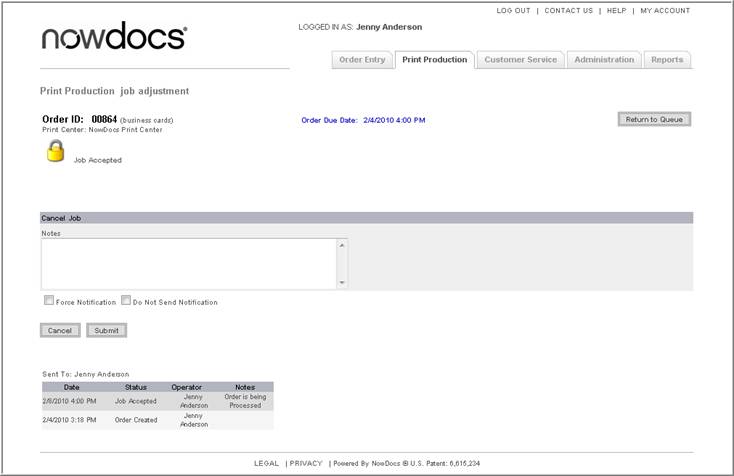
Enter notes indicating the reason for cancellation.
Select the notification preference.
Force Notification
Do not Send Notification
Click the Submit button.