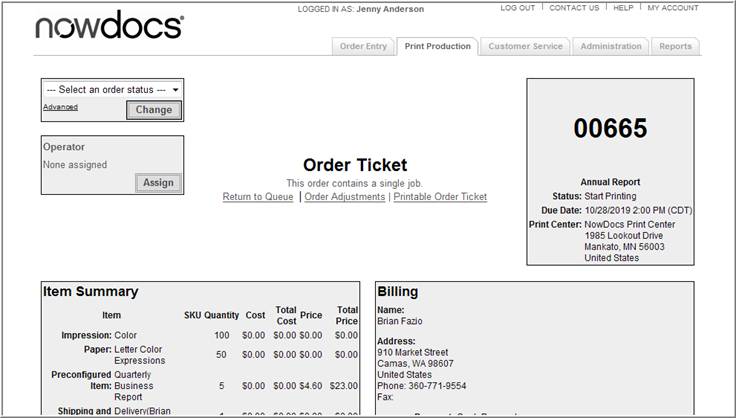
An Order Ticket can be printed to maintain paper tracking of an order.
Use the following steps to Print an Order Ticket:
Click on the Print Production link to access the Production Queue.
Click on the Order.
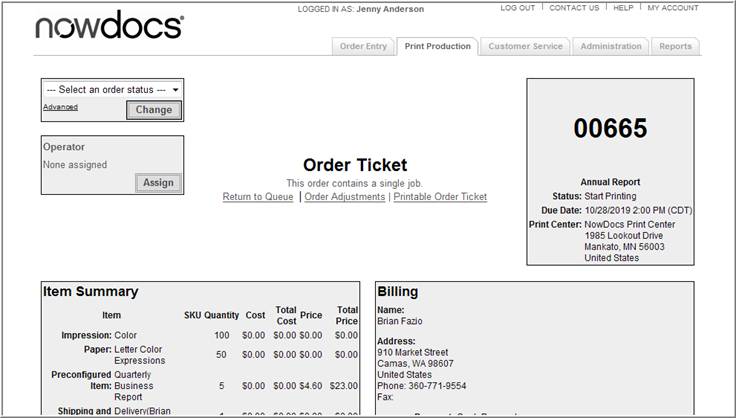
In the Order Ticket, select Printable Order Ticket.
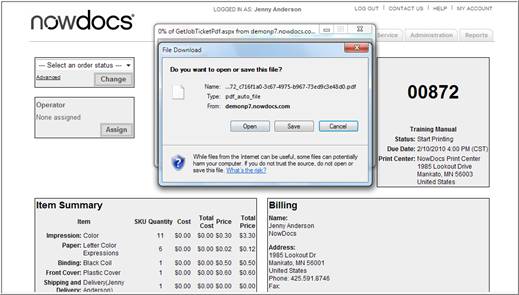
To view the Order Ticket, click the Open button. To Save the Order Ticket click the Save button.